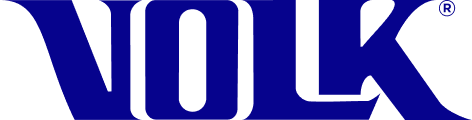There are many different ways to transfer the images either wired, or wirelessly to your computer or other device. Images can be transferred to a computer via the provided USB cable. Once connected, you can navigate to This PC --> Volk Viva --> Internal Storage --> DCIM --> Viva to access all the images captures on the device. From there, you can copy the images from the VIVA into a folder on your PC.
If you want to share images wirelessly or via a smartphone app such as Gmail or Dropbox, then you will need to use the Share button located on the review images screen, or when you open a patient exam. Note you will need to sign into your smartphone app account prior to sharing. For detailed instructions on how to navigate the sharing menu, please refer to Section 2.12 in the User Manual linked here (page 32).