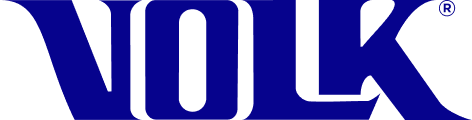Yes. A lockscreen can be enabled by going into the phone settings and setting up a PIN code. To set a security lock, navigate out of the Volk VIVA app to the smartphone home screen. Open “Settings” and select “Lock Screen” followed by “Screen Lock Type”. The available screen lock options include a PIN, Password, Pattern, and Face ID. Note the fingerprint lock is not compatible with the Volk VIVA device. This information can also be found in Section 2.5 in the User Manual linked here.
First-Time User Questions