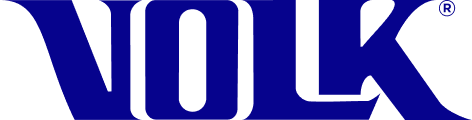Please check the following to troubleshoot sending images via email:
- Confirm that you have set up a valid email account and are sending the images to a valid email address.
- Note that some emails can take up to 5 minutes before appearing in the recipient’s inbox. Wait after some time to confirm that the email was not delivered successfully.
- If you are sending multiple images, confirm that the email file size is not exceeding 25 MB (which is the maximum email size that can be sent)
- Confirm that the VIVA device is connected to a wireless connection that has access to the internet.
- In some cases, organizations will regulate their email accounts and restrict the types of messages they can receive. In this scenario, confirm with the organization’s IT department to confirm there are no restrictions on the emails they can send/receive.
If you are still having issues, please email support@volk.com and we would be happy to assist you.